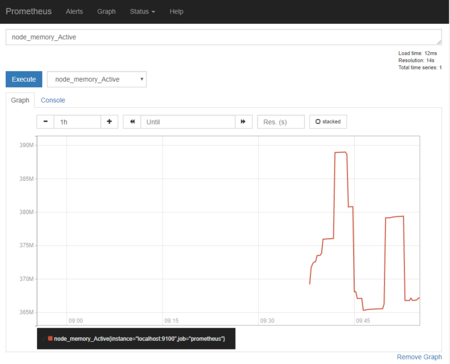This is useful !?
When we study java and spring boot and docker.
When we study java and spring boot and docker, please check.
https://blog.docker.com/2018/03/video-series-modernizing-java-apps-developers-part-1/
https://blog.docker.com/2018/03/video-series-modernizing-java-apps-developers-part-2/
https://blog.docker.com/2018/03/video-series-modernizing-java-apps-developers-part-3/
https://blog.docker.com/2018/04/video-series-modernizing-java-apps-developers-part-4/
https://training.play-with-docker.com/ops-landing/
-> Stage 1: The Basics
https://spring.io/guides/gs/spring-boot-docker/
Spring Boot with Docker
I found python-fire library.
github.com This looks good. I will try to use this.
check index infomation by REST API
infomation
# curl http://localhost:9200/customer?pretty
{
"customer" : {
"aliases" : { },
"mappings" : { },
"settings" : {
"index" : {
"creation_date" : "1514796397799",
"number_of_shards" : "5",
"number_of_replicas" : "1",
"uuid" : "2bDYA53CQp6lvXxoHe_jAQ",
"version" : {
"created" : "5040399"
},
"provided_name" : "customer"
}
}
}
}
#
settings
# curl http://localhost:9200/customer/_settings?pretty
{
"customer" : {
"settings" : {
"index" : {
"creation_date" : "1514796397799",
"number_of_shards" : "5",
"number_of_replicas" : "1",
"uuid" : "2bDYA53CQp6lvXxoHe_jAQ",
"version" : {
"created" : "5040399"
},
"provided_name" : "customer"
}
}
}
}
#
mappings
# curl http://localhost:9200/customer/_mappings?pretty
{
"customer" : {
"mappings" : { }
}
}
#
alias
# curl http://localhost:9200/customer/_alias?pretty
{
"customer" : {
"aliases" : { }
}
}
#
mappings and alias
# curl http://localhost:9200/customer/_mappings,_alias?pretty
{
"customer" : {
"mappings" : { },
"aliases" : { }
}
}
#
Install Prometheus on CentOS 7
ref. prometheus-rpm/release - Packages - packagecloud.io | packagecloud
Setting yum repository
[root@cent7devops ~]# vi /etc/yum.repos.d/prometheus.repo
[root@cent7devops ~]# cat /etc/yum.repos.d/prometheus.repo
[prometheus]
name=prometheus
baseurl=https://packagecloud.io/prometheus-rpm/release/el/7/$basearch
repo_gpgcheck=1
enabled=1
gpgkey=https://packagecloud.io/prometheus-rpm/release/gpgkey
https://raw.githubusercontent.com/lest/prometheus-rpm/master/RPM-GPG-KEY-prometheus-rpm
gpgcheck=1
sslverify=1
sslcacert=/etc/pki/tls/certs/ca-bundle.crt
metadata_expire=300
[root@cent7devops ~]#
install prometheus 2
[root@cent7devops ~]# yum install -y prometheus2.x86_64 *snip* Installed: prometheus2.x86_64 0:2.0.0-2.el7.centos Complete! [root@cent7devops ~]#
install node exporter
[root@cent7devops ~]# yum install -y node_exporter.x86_64 *snip* Installed: node_exporter.x86_64 0:0.15.1-1.el7.centos Complete! [root@cent7devops ~]#
firewall setting
[root@cent7devops ~]# firewall-cmd --zone=public --add-port=9090/tcp success [root@cent7devops ~]# firewall-cmd --zone=public --add-port=9090/tcp --permanent success [root@cent7devops ~]# firewall-cmd --reload success [root@cent7devops ~]# [root@cent7devops ~]# firewall-cmd --list-all public (active) target: default icmp-block-inversion: no interfaces: enp0s3 sources: services: dhcpv6-client ssh ports: 9090/tcp protocols: masquerade: no forward-ports: source-ports: icmp-blocks: rich rules: [root@cent7devops ~]#
start Prometheus
[root@cent7devops ~]# systemctl start prometheus
access to prometheus web

start Node exporter
[root@cent7devops ~]# systemctl start node_exporter
edit Prometheus config file
[root@cent7devops ~]# cp -p /etc/prometheus/prometheus.yml{,.org}
[root@cent7devops ~]# vi /etc/prometheus/prometheus.yml
[root@cent7devops ~]# diff /etc/prometheus/prometheus.yml.org /etc/prometheus/prometheus.yml
29c29
< - targets: ['localhost:9090']
---
> - targets: ['localhost:9090', 'localhost:9100']
[root@cent7devops ~]#
reload
[root@cent7devops ~]# systemctl reload prometheus
check Graph for node_memory_Active